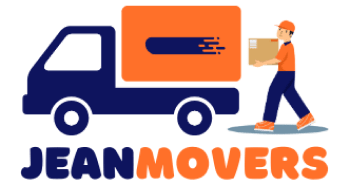How to Safely Move IT Infrastructure: Expert Strategies for a Smooth Transition
Moving IT infrastructure can seem like a daunting task for businesses. Whether you’re shifting data servers, workstations, or sensitive hardware, ensuring everything stays intact and functional is essential. If you’re wondering how to safely move IT infrastructure, this guide outlines essential steps to achieve a secure and seamless relocation.
Relocating IT systems requires careful planning, proper resources, and specialized handling. Without the right approach, businesses risk data loss, downtime, or hardware damage. Read on to discover actionable tips that can help you plan and execute a successful IT infrastructure move.
Why Proper IT Relocation Planning Matters
Moving IT infrastructure isn’t just about packing and unpacking hardware. Your data, systems, and operations rely heavily on seamless IT function, and mishandling the process can lead to unnecessary interruptions.
- Minimize Downtime: Proper planning ensures business operations resume quickly.
- Protect Sensitive Data: Prevent loss or breaches during the transition.
- Maintain Hardware Integrity: Specialized care protects delicate IT equipment.
If you plan carefully, you can avoid costly mistakes and ensure a smooth move.
Essential Steps to Safely Move IT Infrastructure
When you’re preparing to relocate your IT assets, it’s crucial to follow a systematic approach. Here’s a breakdown of key steps:
1. Assess Your IT Inventory
Before you move, take an inventory of all your IT assets, including hardware, software, and network components. Understanding what you have helps you:
- Identify equipment requiring special handling.
- Update software and security patches before relocation.
- Decide what to replace or retire during the move.
By keeping a comprehensive list, you’re better prepared for how to safely move IT infrastructure with minimal disruptions.
2. Create a Detailed Moving Plan
A well-documented plan is essential for any IT relocation. Include the following:
- Timeline and Milestones: Map out tasks leading up to moving day.
- Resource Allocation: Assign responsibilities to IT staff, movers, or external vendors.
- Backup Systems: Ensure data backups are available in case of unexpected issues.
The more detailed your plan, the fewer surprises you’ll encounter during the move.
3. Partner with Professional IT Movers
One of the most critical aspects of safely moving IT infrastructure is working with experienced professionals. Specialized movers, such as Jean Movers, understand the complexities of handling IT systems.
- Expert Handling: They ensure hardware is dismantled, transported, and reassembled correctly.
- Efficient Logistics: Streamlined processes minimize downtime.
- Risk Management: Professionals safeguard against data loss or hardware damage.
Partnering with experts eliminates much of the uncertainty about how to safely move IT infrastructure effectively and securely.
4. Backup Critical Data Before the Move
Never relocate IT systems without a secure data backup. Even with careful handling, unexpected accidents can happen during transportation. To avoid data loss:
- Use cloud-based storage for additional protection.
- Perform incremental backups closer to the moving date.
- Test the backups to ensure data integrity.
By prioritizing backups, you add a safety net for your business operations.
5. Test Systems After Relocation
Once your IT infrastructure is in its new location, testing is critical. Follow these steps post-move:
- Reassemble Systems: Set up hardware and reconnect servers, networks, and devices.
- Conduct Testing: Check hardware, software, and data for functionality.
- Resolve Issues: Address any connectivity problems or errors immediately.
System testing ensures everything runs smoothly and minimizes downtime.
Common Challenges When Moving IT Infrastructure
Relocating IT systems can be complex, and businesses often encounter challenges such as:
Downtime and Productivity Loss
Extended downtime can disrupt operations and affect revenue. Proper planning minimizes this impact.
Equipment Damage
Delicate servers and network hardware are prone to damage if not handled correctly. Professional movers help prevent mishaps.
Data Security Risks
During relocation, data becomes vulnerable to loss or breaches. Backups and secure handling ensure protection.
By anticipating these challenges, you can take proactive measures to avoid disruptions.
Final Tips to Safely Move IT Infrastructure
Relocating your IT assets requires a mix of preparation, expertise, and careful handling. Here are final tips to ensure a safe move:
- Start planning early to avoid last-minute challenges.
- Invest in professional movers to protect your systems.
- Perform comprehensive testing post-move.
When you prioritize safety and strategy, moving IT infrastructure becomes a manageable process with minimal risks.

Partner with Trusted IT Moving Experts
Moving IT infrastructure requires careful planning and expertise to ensure a smooth transition without disrupting your business operations. By following these expert tips—conducting a thorough assessment, safeguarding data, and coordinating effectively—you can minimize risks and downtime. At Jean Movers, we specialize in professional IT relocation services, providing tailored solutions to meet your unique needs. Trust us to handle your IT infrastructure move safely and efficiently, so you can focus on what matters most—growing your business.